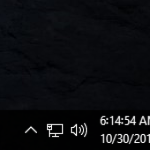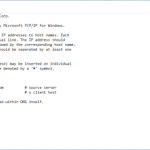Description
Videos autoplay might be annoying sometimes & when it comes to slow internet connection, this chrome settings sucks for most users because not everyone can afford a high speed or unmetered connection. In order to get rid of this, i’ve done some research on it. So, follow the article below to stop autoplay of videos in google chrome.
Instructions
- First of all, open up a new tab in your google chrome browser
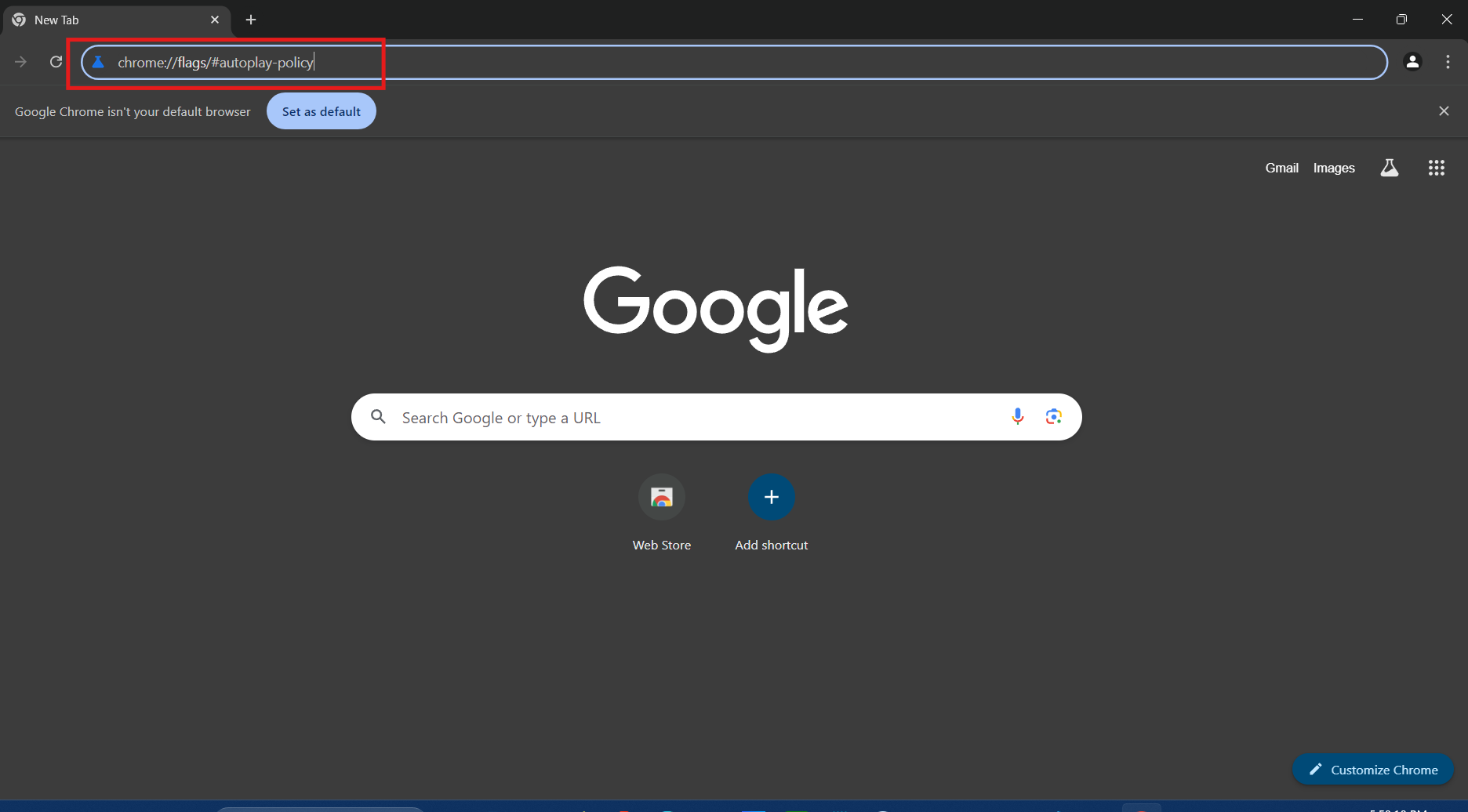
- In the address bar, type in “chrome://flags/#autoplay-policy” & hit enter.
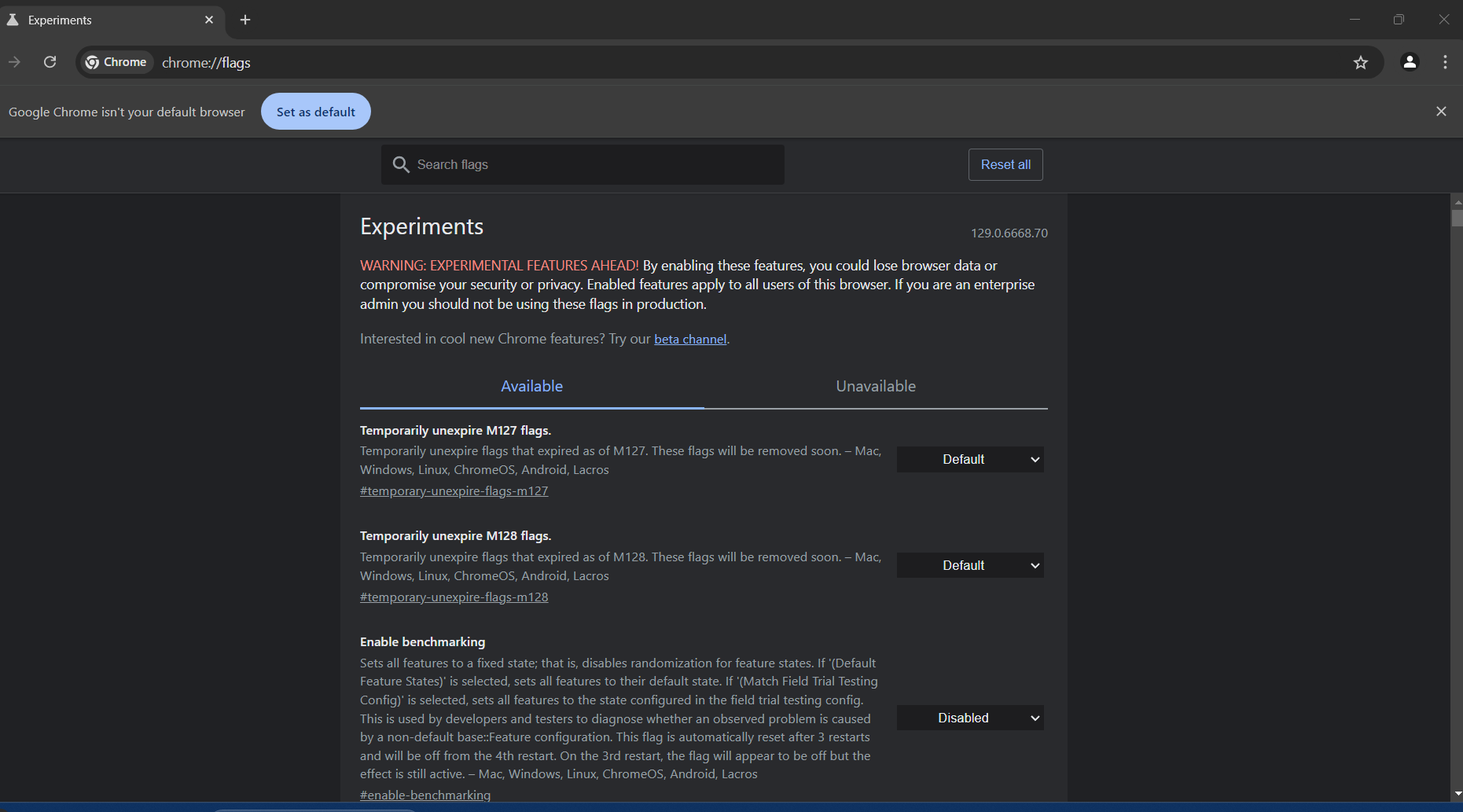
- Now you may see chrome flags page, click on dropdown under “Autoplay Policy” & change it to “Document user activation is required”
- That’s all, Video autoplay will now be stopped.
Final Notes
Video autoplay won’t annoy you anymore now & you won’t have to change the settings on every website. If you have any suggestions about future posts, do let us know by comments 🙂