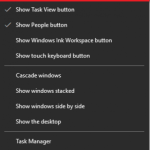Description
Posting GIF’s of videos rather than the actual video is a trendy fashion nowadays & GIF images are best to share on the social media because they have no sound like the videos. You can share these GIF’s on internet or social media among your friends & colleague. As compared to the video, a gif size is always smaller. In this post i will show you two ways to convert videos to GIF for free.
Instructions
Method #1 (Using GIPHY – Online)
- First of all head to the Giphy’s Website From THIS LINK
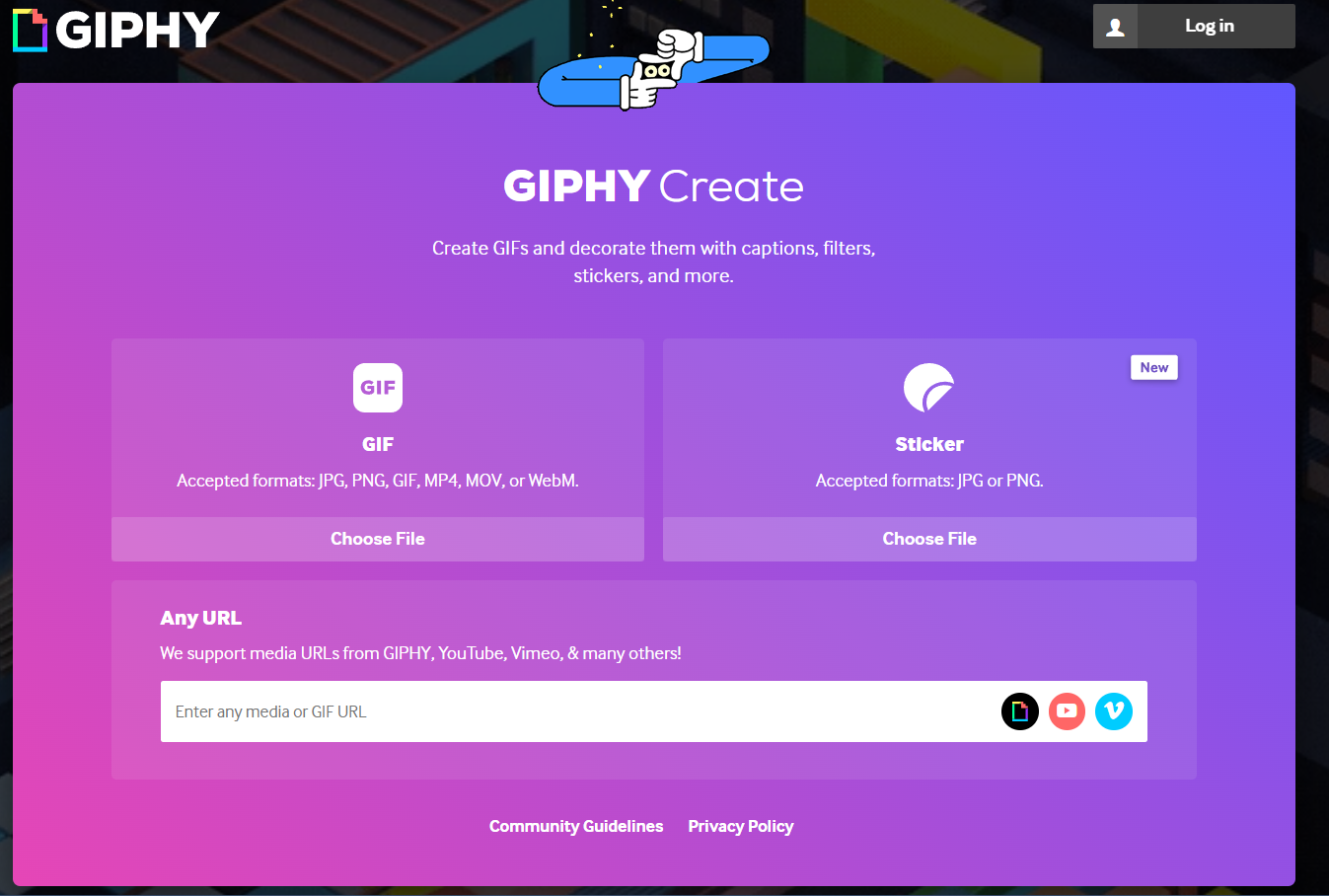
- Now, click on “Choose Video” & Wait for processing to complete.
- Once processing is done, click select the duration, start time etc. of your GIF & click on “Continue to decorate” button.
- Now, do any customization that you would like to do with your GIF & then hit “Continue to Upload” button
- In this page, Add the source (Credits) of the GIF & Add tags, then hit the “Upload to Giphy” button & wait for processing to complete.
- Your image will be uploaded to giphy & you will be redirected to the link. From Here, click on “Download” hyperlink & save it to your computer.
- That’s all, you’re ready to share your GIF 🙂
Method #2 (Using Software)
- First of all, download the Free GIF Converter from THIS LINK & install it in your system.
- Open the software from the desktop icon & click on “Browse video” button & Select the video file.
- Now, Change the settings from “Extract Frames” group & change the Width/Height & Frames per second as per your requirements
- After you’re done with the settings, click on “Create GIF” tab & wait for the processing to complete
- Now, change any settings you want from the & click on “Make GIF” button & Select directory to export your GIF file & wait for export process to complete.
- That’s all, you GIF is ready to share! 🙂
Final Notes
I have included giphy in the first place because its a popular website & supports almost all video formats, while the software linked support a few of the popular video popular. You can use giphy to create cool gifs out of your video.
Let us know by comments if you need any tutorial on the website 🙂