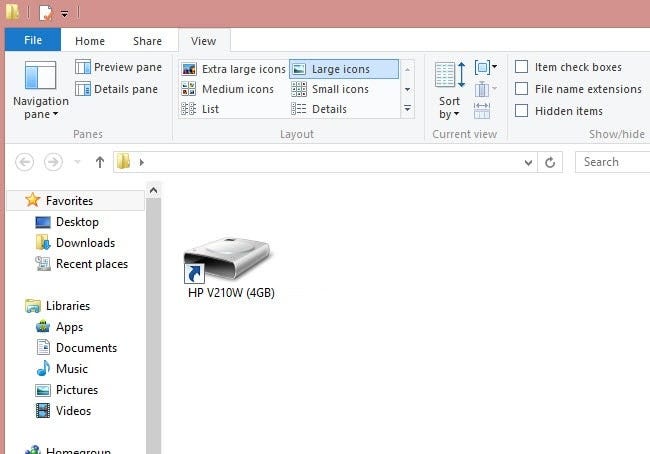
Description
USB shortcut virus has been widely spread among the computers & my friend’s computer was infected by the virus too, where the virus spreads when any USB drive is connected to the computer & it makes a shortcut of everything rather than the actual files in the drive, files can be on the USB drive after double clicking the shortcut, which spreads it further. My friend told me to make a guide to remove this virus & recover his files from the USB drive, so i did some research on this & finally came up with a way to remove this virus from the USB drive & recover the files safely. Just follow the guide below.
Instructions
- Complete your any pending work & close all applications one by one (Must)
- First of all download the USBFix tool & Make sure that the Download is 100% complete.
- Now, insert your infected USB drive & don’t open the shortcut in it. Double click on USBFix.exe file & Wait for its main form to load.
- From the main window of the application, click the “Clean” button & press OK when prompted.
- Now, it will prompt that it will close any running applications, click OK to that & wait for the process to complete.
- After the process is complete, Copy your recovered files & Delete any unnecessary files that were made by the virus (Or format the drive)
- That’s all, You should be good to go now, virus is removed 🙂
Video Tutorial
Final Notes
To avoid this shortcut virus, make sure to not to insert your USB drive into the computers not having any antiviruses installed or this virus may infect your system too. Also keep an antivirus in your computer & make sure to do a “Full system scan” or “Deep Scan” once in a month or two, to make sure your computer is virus free. That’s all for this guide, any comments & suggestions are welcome 🙂

