
Description
Missing a old website which you loved to visit? or want to visit a website for information, which is currently offline? well then, this tutorial is for you. In this post i will be showing a way how to visit website which are currently offline, this works most of the times & it did worked for me to get some information out from websites i loved to visit. You can use this guide to visit older version of some websites too. So, follow instructions given below to visit a website or older version of a website.
Instructions
- Open up your browser & head to Internet Wayback Machine by Archive & wait for the page to load.
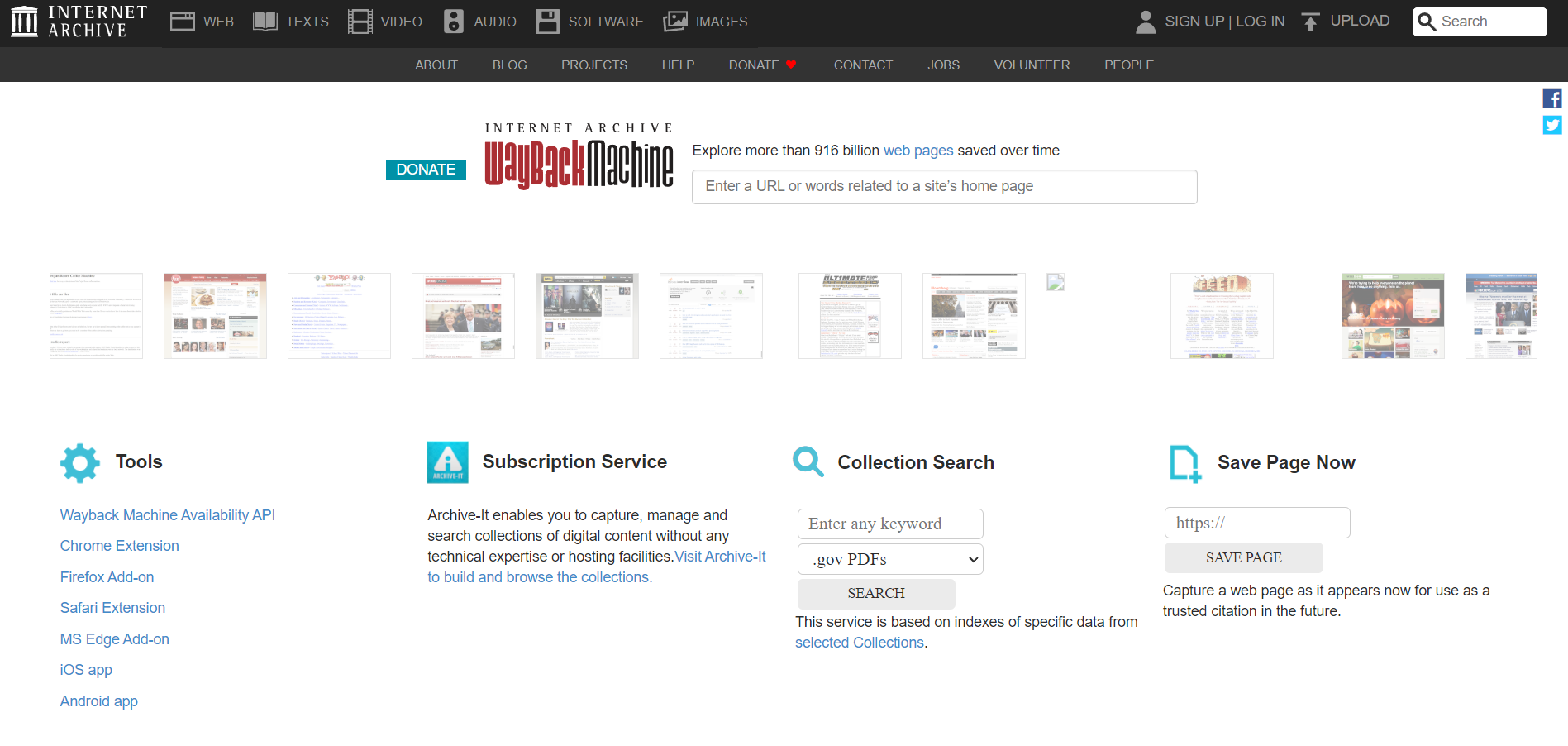
- Once loaded, you will see a address bar on the page, type in the url you want to visit & hit “Enter” key from your keyboard & wait for the results to load.
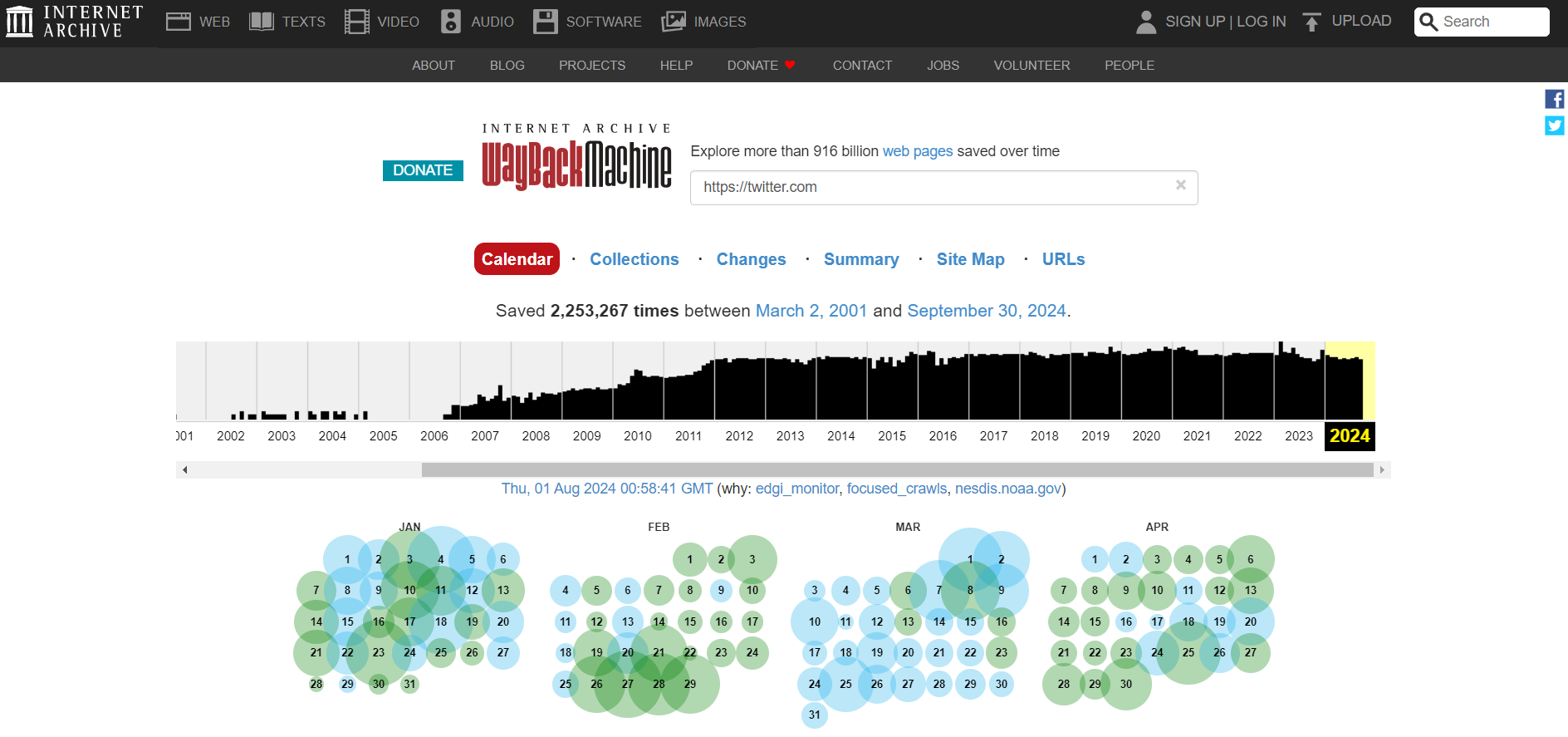
- Once results are loaded, select in the year you want to see the website in & select in a exact date, which have a blue or green circle, then click on the date/circle.
- That’s it, you can see the in front of you. You can use controls on above bar to visit next or previous snapshots too.
Final Notes
Results may not always be great, but this is the best we got. Archive.org is indexing millions of websites & its not always possible to scrape & get all the pages you’re wishing for, but as always, something is better than nothing. Currently this is the best way available out there to visit website which were indexed & are offline now.

